How I email, 2016 edition
This article's version history on GitHub
Part of a series of articles describing the state of my dotfiles, UNIX environment and workflow in 2016. See the meta-article here.
Much of my 2016 email workflow looks similar to my 2013 email workflow, and that article is still a useful resource for the basics. If you are starting from scratch however I recommend that you try to install the applications from your favorite package manager. That wasn’t an option back when the original article was written.
Basic workflow
- I use Gmail as my backing store and IMAP server
- I make full use of Gmail filters and Labels
- OfflineIMAP syncs my mail locally using
maildir format
- On my workstation I sync everything, including Gmail’s
All Mailfolder, aka archive - On my Macbook I only sync
inbox, which is filtered aggressively, and theneeds-reviewLabel/tag
- On my workstation I sync everything, including Gmail’s
- Notmuch indexes all new mail
- Automagical tagging happens based on Gmail Labels
- Super fast full-text search!
- I browse mail with alot and compose
with vim
- I can tag, untag and retag as I please from within alot
- Any changes I make locally will sync back to Gmail as changes to Labels
- msmtp sends mail
- msmtp-queue handles automatically saves them if they could not be sent successfully. A single command flushes the queue once the network connection is reestablished
A key point
The only interface I use to my mail is through notmuch. Any changes to IMAP flags happens by changing notmuch tags. Any changes to Gmail Labels/IMAP folders happens by manipulating notmuch tags. Notmuch is the one and only oracle facing the user
Gmail filters
The most important filter for me is needs-review, which marks patches
from open source software mailing lists that require my attention.
Screenshot of my Gmail configuration:
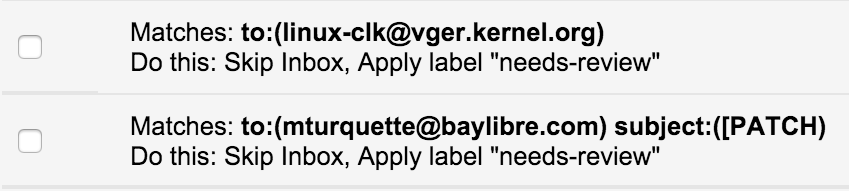
inbox and needs-review
I’m a fan of the archive behavior in Gmail, where you can remove the
inbox Label from an email to remove it from your sight, but you can
always search for it later thanks to the Gmail’s All mail IMAP folder,
which we do not touch.
In keeping with Gmail’s web client keybindings (which are not
reconfigurable), I have bound the e key in alot to removing the
inbox tag. I also kept the navigation bindings the same, s toggles
the IMAP flag/Gmail Star, etc:
Most of the patches I receive have multiple tags applied to them. For
instance, a patch addressed to the linux-clk mailing list might also Cc
the linux-kernel mailing list. Thanks to the maildir-notmuch-sync
script
and the above Gmail filters, when we sync that email it will have at
least three tags: linux-clk, linux-kernel and needs-review.
I never want to remove the linux-clk or linux-kernel tags; this mail
was actually sent to those lists, so I consider these to be permanent
tags. But after I review the patch, I want to remove the needs-review
tag. In alot I’ve bound the & key for this, and its operation is
analogous to the e key for archiving mails in my inbox.
Patch wrangling
Managing patches sent to a mailing list is a huge topic, including automatic replies, automated patch application, automated testing. You see the trend.
For starters, a quick solution to apply individual patches is to alias
alot so that the working directory is in the root of your source tree of
interest, and then bind a key to pipe the contents of a single mail to
git or whatever you use to apply patches. For example:
nametrans, folderfilter and syncing only what you need
I’ve tried to keep the user experience between alot and the Gmail web client familiar (e.g. Gmail key bindings in alot, identical archive behavior). But the Gmail names for their directories are CaMelCaSe hell. I translate the names of these IMAP folders using a feature in OfflineIMAP cunningly called nametrans.
The OfflineIMAP folderfilter allows you select which IMAP folders to sync, which is especially helpful when you are trying to limit what you download on a laptop. An example configuration:
That configuration results in the following local notmuch tags:
$ notmuch search --output=tags "*"
attachment
drafts
encrypted
flagged
important
inbox
needs-review
replied
signed
unread
The astute reader will notice that I am translating names for folders that I don’t bother to sync, which is just because I want the example to cover all of the Gmail built-in Label names.
Steve Losh’s excellent The Homely Mutt focuses mostly on Mutt configuration, but also touches on OfflineIMAP and notmuch configuration. I recommend a look through it if you get stuck.
Saving mails as drafts
msmtp-queue and msmtpq are available through many package
distributions, often bundled with the msmtp utility itself.
Copy these into your path and edit configuration as needed. My changes
to msmtpq and ~/.config/alot/config:
Now any outgoing messages that failed to send properly end up in the
drafts maildir. This will sync to Gmail next time you establish
network connectivity and are able to sync IMAP. You can either send it
through the web client by clicking on Drafts or from the commandline
with msmtp-queue -r.
Inbox Zero™ on the road
When traveling I sync a reduced set of my mail. This is helpful for
saving disk space (meh), and conserving precious bandwidth (yeah!).
I will typically only sync inbox and needs-review. As mentioned
above I have the e and & keys bound to remove those notmuch tags
from alot, which in turn removes them from my disk, but only from their
respective maildir.
An interesting side effect of the above technique is that if you do not sync any of the other Labels or IMAP folders containing references to the same mail, then removing the notmuch tag will delete every reference to that mail from your disk.
This is pretty cool.
This means that achieving Inbox Zero™ using the reduced on the road setup described above will mean that you could potentially have zero mail taking up space on your disk. Or zero mail being read by the guy who stole your laptop at the airport. Or whatever.
And your mail is still safe on your IMAP server where it was not fully
deleted, only the inbox or needs-review Gmail Labels were removed.
Fetching mail in the background
I use a cron job to sync with my Gmail’s IMAP server: