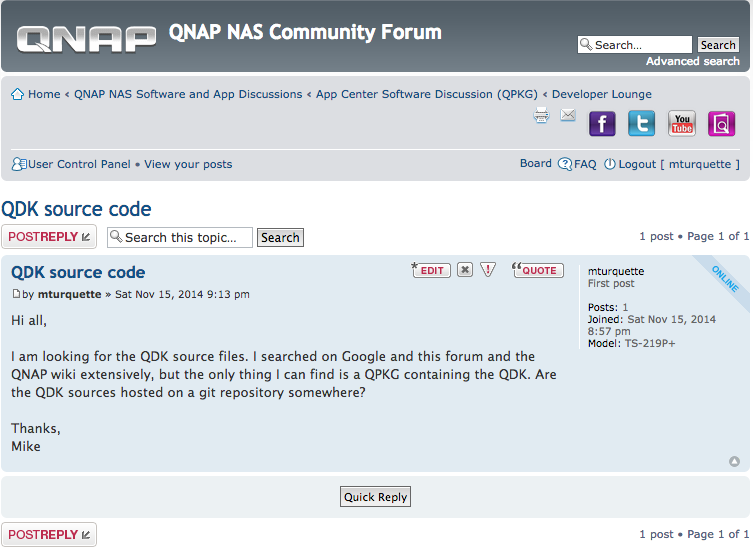QNAP QDK QPKG and the GPL
This article's version history on GitHub
This is the first part of a two-part post on what it took to get Plex Media Server running on QNAP TS-219P2+ NAS device. Be sure to read the second part here.
I wanted to run Plex Media Server on my QNAP TS-219P2+, which is running Debian Wheezy (as described in a previous blog post). For my particular hardware Plex provides a binary package using the QNAP qpkg format.
This led me on a merry adventure to understand the QDK (QNAP Development Kit!) and the QPKG (QNAP package!) format. What I found was a possible GPL violation. I have rectified that mistake to a degree by hosting the code on GitHub. In addition I’ll outline my thought process during this work and the reverse engineering methods I used below.
Plex Media Server
I started by downloading the software that I wanted to run on my NAS at the Plex download page. For those following along simply run:
wget https://downloads.plex.tv/plex-media-server/0.9.11.7.803-87d0708/PlexMediaServer_0.9.11.7.803-87d0708_arm-x19.qpkg
OK, so we have this … thing. What is it?
$ file PlexMediaServer_0.9.11.7.803-87d0708_arm-x19.qpkg
PlexMediaServer_0.9.11.7.803-87d0708_arm-x19.qpkg: data
Not terribly useful. Let’s take a closer look at the first 160 bytes of this file.
$ hexdump -C PlexMediaServer_0.9.11.7.803-87d0708_arm-x19.qpkg | head
00000000 23 21 2f 62 69 6e 2f 73 68 0a 77 72 6f 6e 67 5f |#!/bin/sh.wrong_|
00000010 61 72 63 68 28 29 7b 0a 20 6c 6f 63 61 6c 20 77 |arch(){. local w|
00000020 72 6f 6e 67 5f 61 72 63 68 5f 6d 73 67 3d 22 57 |rong_arch_msg="W|
00000030 72 6f 6e 67 20 61 72 63 68 69 74 65 63 74 75 72 |rong architectur|
00000040 65 3a 20 50 6c 65 78 4d 65 64 69 61 53 65 72 76 |e: PlexMediaServ|
00000050 65 72 20 30 2e 39 2e 31 31 2e 37 2e 38 20 69 73 |er 0.9.11.7.8 is|
00000060 20 62 75 69 6c 74 20 66 6f 72 20 61 72 6d 2d 78 | built for arm-x|
00000070 31 39 22 0a 20 65 63 68 6f 20 22 49 6e 73 74 61 |19". echo "Insta|
00000080 6c 6c 61 74 69 6f 6e 20 41 62 6f 72 74 2e 22 20 |llation Abort." |
00000090 26 26 20 65 63 68 6f 20 22 24 77 72 6f 6e 67 5f |&& echo "$wrong_|
Now that was useful. It looks like at least the beginning of the file is a shell script. In that case the whole thing is a likely meant to be executed. Before we try running this script on our system as root and trash the hard drive, let’s take an even closer look.
$ less PlexMediaServer_0.9.11.7.803-87d0708_arm-x19.qpkg
#!/bin/sh
wrong_arch(){
local wrong_arch_msg="Wrong architecture: PlexMediaServer 0.9.11.7.8 is built for arm-x19"
echo "Installation Abort." && echo "$wrong_arch_msg"
/sbin/log_tool -t2 -uSystem -p127.0.0.1 -mlocalhost -a "$wrong_arch_msg"
echo -1 > /tmp/update_process && exit 1
}
arch_ok(){
local cpu_arch=$(/bin/uname -m)
[ $(/usr/bin/expr match "$cpu_arch" "armv5tel") -ne 0 ] || return 1
}
/bin/echo "Install QNAP package on TS-NAS..."
/bin/grep "/mnt/HDA_ROOT" /proc/mounts >/dev/null 2>&1 || exit 1
arch_ok || wrong_arch
_EXTRACT_DIR="/mnt/HDA_ROOT/update_pkg/tmp"
/bin/mkdir -p $_EXTRACT_DIR || exit 1
script_len=1048
/bin/dd if=${0} bs=$script_len skip=1 | /bin/tar -xO | /bin/tar -xzv -C $_EXTRACT_DIR || exit 1
offset=$(/usr/bin/expr $script_len + 20480)
/bin/dd if=${0} bs=$offset skip=1 | /bin/cat | /bin/dd bs=1024 count=96286 of=$_EXTRACT_DIR/data.tar.gz || exit 1
offset=$(/usr/bin/expr $offset + 98596375)
( cd $_EXTRACT_DIR && /bin/sh qinstall.sh || echo "Installation Abort." )
/bin/rm -fr $_EXTRACT_DIR && exit 10
exit 1
control.tar.gzLOTSOFBINARYDATA...
After control.tar.gz the file is packed with binary data. To be
precise the control.tar.gz text is also part of that binary data,
which I will explain later.
Inspecting the shell script clearly shows that the blob is meant to be executed and it will install Plex Media Server to some hard-coded path. That path makes sense if you run the QNAP factory software, but I run Debian. Perhaps more intriguing is this qinstall.sh script. What does it do and where can I find it?
qpkg installer and the qdk
Some Google searching quickly taught me that qinstall.sh is part of the QNAP Development Kit, aka QDK. OK, great an sdk. How nice of them. Now where can I find it?
After searching Google, the QNAP forums and the QNAP wiki for this elusive sdk I came to some conclusions:
- The main place to get the QDK is as a zip file attached to this forum post
- It is licensed under the GPLv2 and I quote, “making it completely open and available for anyone to use”
- The only way to get the QDK source code is to install the QDK. The only way to install the QDK is to install it via your previously existing installation of the QDK.
Wait, what?
I am not a lawyer but I wonder if this constitutes a GPL violation? QNAP distributes a binary version of GPL-licensed source code but not the source in a reasonable format.
No problem! Just ask them for the source. I think that is what the FSF would want me to do.
Well that went nowhere. I think it would be faster to reverse engineer it.
h4king the Plex qpkg
The forum post I mentioned earlier has a link to a pdf document. Appendix A on page 35 shows the qpkg format and page 36 has an example header script that looks shockingly like the one prepended to the binary data in our Plex qpkg!
Appendix A tells us that both the Control section and the Data sections are gzipped tarballs wrapped in non-compresses tarballs. Genius. This jives pretty well with the header script that we looked at earlier. Maybe we can just use tar to get at this data! We’ll need to remove the header script from the binary package first. Examining the header script we can see that this is something it does already. The interesting bits are script_len and offset. Removing some QNAP-specific crap from the header script embedded into the Plex qpkg yields:
#!/bin/sh
_EXTRACT_DIR="/mnt/HDA_ROOT/update_pkg/tmp"
/bin/mkdir -p $_EXTRACT_DIR || exit 1
script_len=1048
/bin/dd if=${0} bs=$script_len skip=1 | /bin/tar -xO | /bin/tar -xzv -C $_EXTRACT_DIR || exit 1
offset=$(/usr/bin/expr $script_len + 20480)
/bin/dd if=${0} bs=$offset skip=1 | /bin/cat | /bin/dd bs=1024 count=96286 of=$_EXTRACT_DIR/data.tar.gz || exit 1
offset=$(/usr/bin/expr $offset + 98596375)
( cd $_EXTRACT_DIR && /bin/sh qinstall.sh || echo "Installation Abort." )
/bin/rm -fr $_EXTRACT_DIR && exit 10
exit 1
So script_len gets us past the script where can untar some stuff, likely
the Control section of the package. Since we all have the tar file
format committed
to memory we can even postulate that the control.tar.gz seen at the
end of the script is really the filename of the first (and only) file
within the Control section tarball. It is not a plaintext portion of the
header script, but instead the first bytes of the Control section.
The next section of the header script adds script_len to a magic number of bytes and we unpack an additional tarball, likely the Data section of the package since we store this data on disk as data.tar.gz. Finally qinstall.sh is run, which we don’t have. Let’s ignore qinstall.sh for now. It probably sucks anyways. The following not-very-portable script emerged from me stripping the config header, removing the QNAP-specific bits and dumping the uncompressed files:
This fun little script counts how many lines of text precede the string
control.tar.gz, removes aforementioned lines and saves the modified
image to a temporary file in directory ‘out’. From this point it is a
simple matter of unpacking an uncompressed tarball which contains a
compressed tarball, control.tar.gz, then skipping 20KB from the
beginning of this temporary file and doing the same thing over again for
data.tar.gz.
There is some miscellaneous data at the end of the blob which will cause tar to spit some warnings, but at the end you should have a nice control.tar.gz and a data.tar.gz. Yay! Notice that the 20KB offset for data.tar.gz is still hard-coded into my script. I think that these offsets might be in multiples of 5KB or 10KB and I’ll come back to that later.
Inspecting data.tar.gz reveals all of the files needed for Plex. Mission accomplished. Hurray!
I’ll revisit actually making Plex work on Debian in my next post. For now let’s see if the script above is generic enough to unpack any qpkg. A fun test might be trying to unpack the root cause of all of my problems: the QNAP QDK QPKG!
breaking the cycle
The short answer is it doesn’t work straight off:
$ ./unpack_qpkg.sh QDK_2.2.2.qpkg
Files generated in directory 'out'
Removing 14 lines of header script before control.tar.gz
77+1 records in
77+1 records out
39709 bytes (40 kB) copied, 0.000428835 s, 92.6 MB/s
./
./qpkg.cfg
./md5sum
./package_routines
./qinstall.sh
0+1 records in
0+1 records out
18+1 records in
18+1 records out
19229 bytes (19 kB) copied, 0.00126722 s, 15.2 MB/s
19229 bytes (19 kB) copied, 0.00814744 s, 2.4 MB/s
$ ls out/*
out/control.tar.gz out/newQDK_2.2.2.qpkg
out/control:
md5sum package_routines qinstall.sh qpkg.cfg
out/data:
data.tar.gz
$ tar -tzf out/data/data.tar.gz
gzip: stdin: not in gzip format
tar: Child returned status 1
tar: Error is not recoverable: exiting now
Well control.tar.gz seems to decompress and unpack just fine. Why not data.tar.gz? At a guess, maybe the offset is wrong? Inspecting the first lines of QDK_2.2.2.qpkg shows us:
#!/bin/sh
/bin/echo "Install QNAP package on TS-NAS..."
/bin/grep "/mnt/HDA_ROOT" /proc/mounts >/dev/null 2>&1 || exit 1
_EXTRACT_DIR="/mnt/HDA_ROOT/update_pkg/tmp"
/bin/mkdir -p $_EXTRACT_DIR || exit 1
script_len=627
/bin/dd if=${0} bs=$script_len skip=1 | /bin/tar -xO | /bin/tar -xzv -C $_EXTRACT_DIR || exit 1
offset=$(/usr/bin/expr $script_len + 10240)
/bin/dd if=${0} bs=$offset skip=1 | /bin/cat | /bin/dd bs=1024 count=29 of=$_EXTRACT_DIR/data.tar.gz || exit 1
offset=$(/usr/bin/expr $offset + 29369)
( cd $_EXTRACT_DIR && /bin/sh qinstall.sh || echo "Installation Abort." )
/bin/rm -fr $_EXTRACT_DIR && exit 10
exit 1
The magic offset value is 10K bytes, half of what it was for the Plex package. Replacing 20480 with 10240 in unpack_qpkg.sh gets things working:
$ ./unpack_qpkg.sh QDK_2.2.2.qpkg
Files generated in directory 'out'
Removing 14 lines of header script before control.tar.gz
77+1 records in
77+1 records out
39709 bytes (40 kB) copied, 0.000439275 s, 90.4 MB/s
./
./qpkg.cfg
./md5sum
./package_routines
./qinstall.sh
28+1 records in
28+1 records out
29469 bytes (29 kB) copied2+1 records in
2+1 records out
, 0.00689956 s, 4.3 MB/s
29469 bytes (29 kB) copied, 0.00411324 s, 7.2 MB/s
$ tar -tzf out/data/data.tar.gz
./
./.qpkg_icon.gif
./template/
./template/arm-x09/
./template/qpkg.cfg
./template/config/
./template/shared/
./template/shared/init.sh
./template/icons/
./template/x86_64/
./template/x86/
./template/package_routines
./template/arm-x19/
./qdk
./bin/
./bin/qbuild
./.qpkg_icon_80.gif
./scripts/
./scripts/qinstall.sh
./.qpkg_icon_gray.gif
gzip: stdin: decompression OK, trailing garbage ignored
tar: Child returned status 2
tar: Error is not recoverable: exiting now
Again the warnings at the end are fine. The point is that we can now access the source files to the QDK, including qinstall.sh. Do we need that crap anymore? Probably not. We already unpacked the Plex qpkg manually. However this whole GPL-code-wrapped-in-a-binary-package thing has got me irked. It feels wrong. If only there was something I could do… what about hosting the QDK sources on GitHub? Done.
While I do not plan to use these scripts ever, I don’t want someone else to run into the same boostrapping problem that I did. Now anyone that wants to use these scripts to build, modify or unpack qpkgs can do so without having to first buy a QNAP device and install the QDK qpkg.
conclusion
Honestly, the qpkg format is crap. That is no surprise as the QNAP factory firmware is also crap. I like the device. I’d buy it again. But there is no reason to reinvent something as fundamental as package management for your embedded device.
Why not use ipkg/opkg? Or just go crazy and base your Linux distro on something reasonable like Debian or Fedora? I mean we’re talking about a 2.0GHz processor with 512MB of RAM. We’re hardly embedded anymore. Stop rolling your own shit and use something standardized!
The problems are a bit more endemic than all that however. Take for example that the primary means of distribution for the QNAP QDK is either through the web interface of QNAP’s NAS management software, or through a stickied post on a forum. A freakin’ forum post! Where is the version control? How does one submit a change request and try to improve the scripts? All of that stuff is missing.
And finally comes the GPL compliance. I might be misinterpreting the copyright license but it seems clear to me that in light of a request for source code I should be able to get it. Better yet QNAP should just host it somewhere.
Le sigh.
If you made it this far then I hope you found this post helpful or at least interesting. For the next post I’ll focus on the happier issue of making Plex work on my NAS with my Chromecast and PS4.
Ciao!