Recovering an eCryptfs home directory
This article's version history on GitHub
Recently I installed Ubuntu 12.10 to a new hard disk and wanted to copy over some configuration bits from the Ubuntu 12.04 installation on an older hard disk. After a bit of Googling I found many tutorials for mounting an encrypted home directory from the Ubuntu LiveCD, but none for mounting it from a secondary drive while running a full Ubuntu installation on a primary drive.
The instructions below are brief, but my initial attempt to get this working was met with failure. I will explain my naive approach along with the (surprising) results at the bottom of the post.
Finally, some terminology:
- primary disk - refers to the new disk currently running Ubuntu
- I want to transfer files from the secondary disk to this disk
- In my example this disk contains an Ubuntu 12.10 installation
- secondary disk - refers to the old disk containing valueable files
- I want to transfer files from this disk to the primary disk
- In my example this disk contains an Ubuntu 12.04 installation
mount the secondary disk
from the command line
$ udisks --mount /dev/sdd1
Mounted /org/freedesktop/UDisks/devices/sdd1 at /media/296039d0-0064-4ca2-ad67-2966a62c13c8
from the GUI
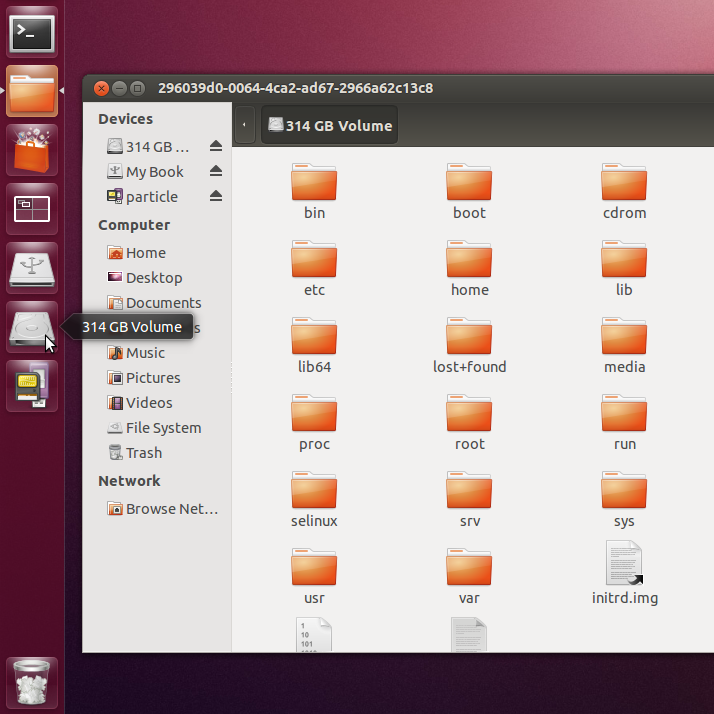
cd to home/.ecryptfs directory on the secondary disk
Note that this is not the path to the old home directory (e.g. /home/$USER/.ecryptfs) but instead the parent directory. This is important and will be explained at the end.
$ cd /media/296039d0-0064-4ca2-ad67-2966a62c13c8/home/.ecryptfs/mturquette/
$ ls -a
. .. .ecryptfs .Private
decrypt and mount the home directory
$ sudo ecryptfs-recover-private .Private/
INFO: Found [.Private/].
Try to recover this directory? [Y/n]: y
INFO: Found your wrapped-passphrase
Do you know your LOGIN passphrase? [Y/n] y
INFO: Enter your LOGIN passphrase...
Passphrase:
Inserted auth tok with sig [514ea1aa67284baf] into the user session keyring
INFO: Success! Private data mounted read-only at [/tmp/ecryptfs.6Rw4fcoi].
$ cd /tmp/ecryptfs.6Rw4fcoi/
$ echo profit!
profit!
Your old home directory is mounted as ready-only in /tmp. If you need write access to that data then run ecryptfs-recover-private with the –rw option.
When you are done copying the data from the secondary disk to the primary disk be sure to unmount it and unlink the keys from the keyring. The following bash snippet was stolen from the ecryptfs-umount-private script and reworked a bit to handle this specific scenario:
ECRYPTFS_MOUNT=/tmp/ecryptfs.6Rw4fcoi
ECRYPTFS_SIGS=/media/296039d0-0064-4ca2-ad67-2966a62c13c8/home/.ecryptfs/mturquette/.ecryptfs/Private.sig
if sudo umount.ecryptfs $ECRYPTFS_MOUNT 2>/dev/null; then
for sig in `cat $ECRYPTFS_SIGS`; do
for key_id in `keyctl list @u | grep "$sig$" | awk -F: '{print $1}'`; do
keyctl unlink "$key_id" @u
done
done
fi
sudo rmdir $ECRYPTFS_MOUNT
the naive approach
Initially I tried to use ecryptfs-recover-private on the path to my old home directory. This does not yield expected results.
$ cd /media/296039d0-0064-4ca2-ad67-2966a62c13c8/home/mturquette/
$ ecryptfs-recover-private .Private
ERROR: This program must be run as root.
$ sudo ecryptfs-recover-private .Private
[sudo] password for mturquette:
INFO: Found [.Private].
Try to recover this directory? [Y/n]: y
INFO: Found your wrapped-passphrase
Do you know your LOGIN passphrase? [Y/n] y
INFO: Enter your LOGIN passphrase...
Passphrase:
Inserted auth tok with sig [a9031310d6890419] into the user session
keyring
INFO: Success! Private data mounted read-only at
[/tmp/ecryptfs.9IMP178x].
$ cd /tmp/ecryptfs.9IMP178x/
$ echo do not profit.
do not profit.
However this simply re-mounted the home directory of my primary disk. This was definitely not what I expected. I did not care to dig into why this happens and used a brute force approach: I used ecryptfs-recover-private on any .Private directory I could find on the secondary disk. Luckily my second attempt was the right one ;)
If you know why my naive approach was wrong please enlighten me in the comments!
Shoutout to Dustin Kirkland for authoring the ecryptfs scripts as well as the man pages and other documentation that aided me in stumbling through this one.